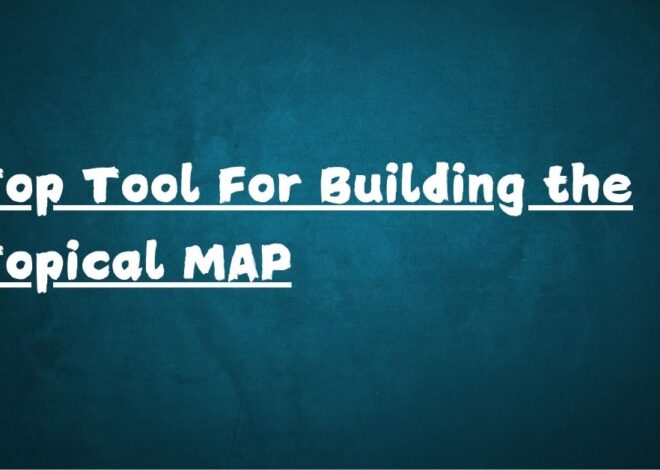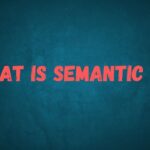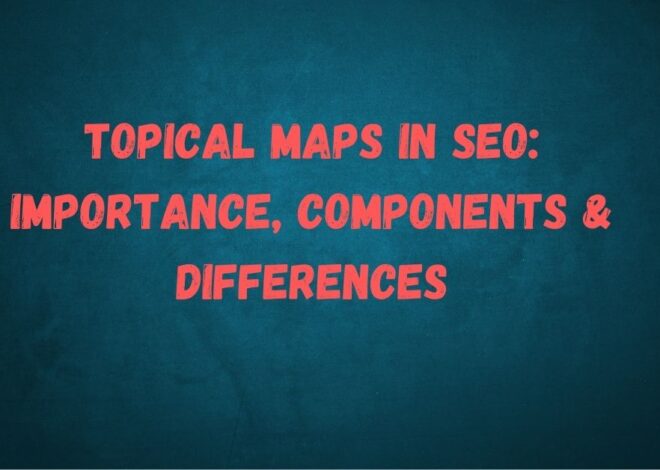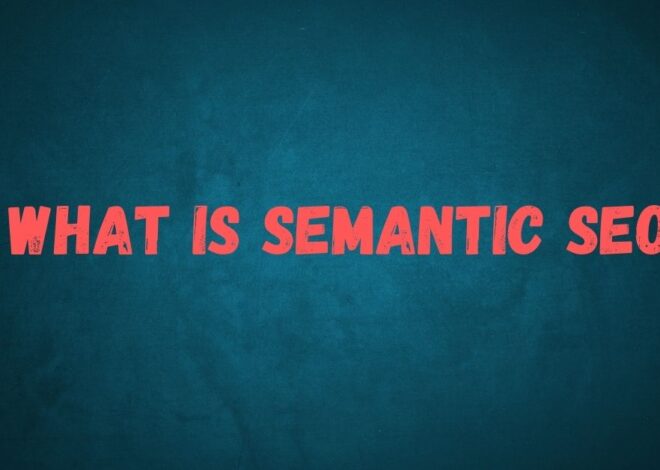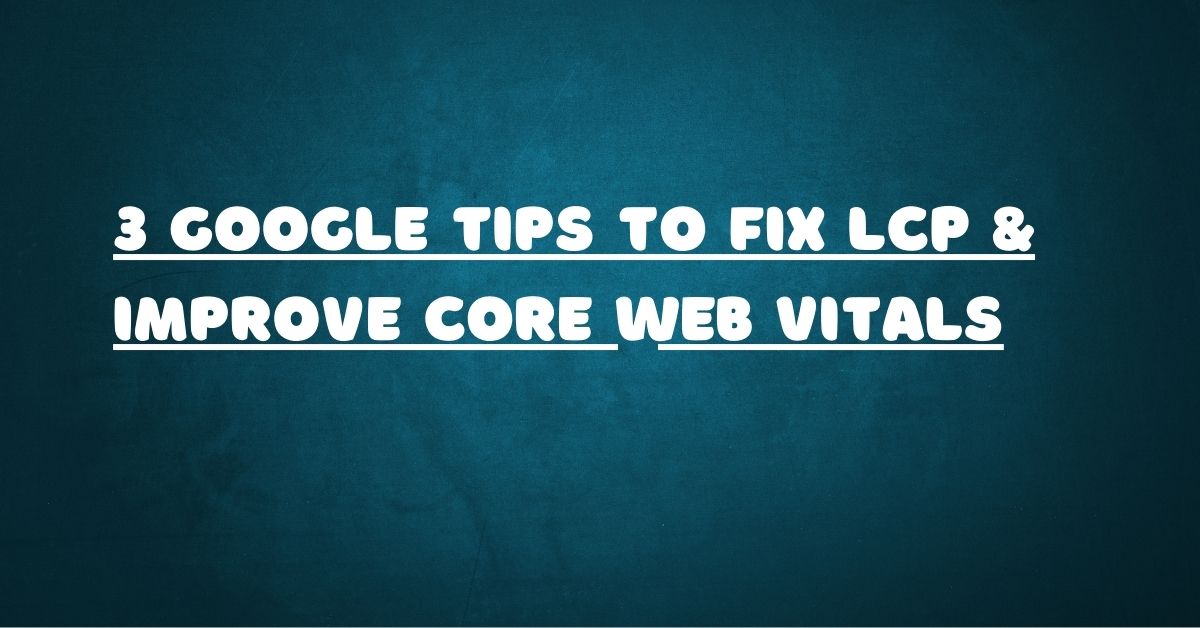
3 Google Tips to Fix LCP & Improve Core Web Vitals
Blog Highlight:
- Analyze data using PageSpeed Insights.
- Optimize TTFB for faster server response.
- Check CDN configurations for hidden issues.
- Enhance LCP to boost SEO and user experience.
Barry Pollard, a Google Chrome Web Performance Developer Advocate, shares expert tips on fixing Largest Contentful Paint (LCP) issues. Improving LCP is vital for better user experience and higher search engine rankings. Let’s dive into his insights.
What is Largest Contentful Paint (LCP)?
Largest Contentful Paint (LCP) measures how long it takes for the largest visible content, like text or images, to load. It’s a key Core Web Vital that impacts user experience and SEO.
What Data Should You Be Looking At to Improve LCP?
When troubleshooting LCP issues, it’s important to know which data to examine. Barry Pollard recommends using PageSpeed Insights (PSI) for initial analysis, as it provides useful information about what’s causing poor LCP performance.
There are two types of data that PSI shows:
| URL-Level Data | Origin-Level Data |
|---|---|
| This data is specific to the individual page you are testing. | This data is aggregated across the entire website. |
If a specific page has enough traffic, PSI will show URL-level data. Otherwise, it will show site-wide origin-level data. Understanding which data you’re looking at helps you pinpoint whether the issue is with a specific page or the entire site.
How Does TTFB Affect Your LCP Score?
Barry highlights the importance of Time to First Byte (TTFB) in diagnosing LCP issues. A slow TTFB indicates server delays, which can slow page loading and harm LCP.
If your TTFB is high, no matter how much you optimize your webpage, the issue will persist. Barry suggests that a slow TTFB typically means one of two things:
- The request to the server is taking too long.
- The server is slow to respond.
Addressing these issues at the server level is crucial for improving LCP.
How Can You Compare TTFB with Lighthouse Lab Tests?
Barry suggests using Lighthouse Lab Tests to diagnose TTFB issues. The “Initial server response time” audit helps determine if the issue is consistent. Comparing lab test results with real user data can reveal if slow TTFB affects all users or just specific ones. Discrepancies indicate the issue may only impact certain users.
Is Your CDN Hiding a LCP Issue?
Barry advises that while CDNs like Cloudflare speed up content delivery, they can mask server-level issues such as slow TTFB. To diagnose this, use tools like Treo and CrUX to identify regions with slower TTFB. If certain areas show delays, optimize your server or CDN configuration for better performance. Checking analytics can also help pinpoint where improvements are needed.
Conclusion:
Barry Pollard’s insights on fixing LCP issues provide a clear and actionable approach to improving web performance. By focusing on the right data, analyzing TTFB, comparing lab results, and ensuring your CDN isn’t hiding issues, you can make significant improvements to your site’s LCP score. Taking these steps will not only enhance user experience but also boost your SEO rankings.